social media content
Are you posting your brand content on social media, and sometimes getting a great response, whilst other times radio silence?
If you’re just posting when you remember, although it’s a good start, you might not be reaching all the people that you could be. There has been lots of research showing that posting at certain times, on certain days, can increase the likelihood of people seeing and engaging with your content.
What’s more, you don’t just have to think about the times that your posting. Different times are more suited to different social platforms. Posting at a certain time on Facebook may not be as productive if posted at the same time on Twitter.
Unfortunately, whilst there’s no exact magical time that will guarantee you likes, comments and 100% engagement there is research which suggests which times and days are best.
We’ve highlighted the best times for each social platform to help you reach the highest number of people.
Wednesday (12pm & 3pm) Thursday (1pm-3pm) have shown themselves to have the highest engagement. The lowest engagement rates are usually between 10pm & 5am (unsurprisingly). The highest levels really are during business hours, it seems there are a lot of people at the office desk scrolling through their feeds!
Good to know – Facebook’s newest algorithm means users see more posts from friends and family than business pages, so your marketing posts may not get as much reach as they once did. Engagement rates consistently peak during midday on weekdays, so Wednesday is a safe day to post.
Wednesday 12pm / 3pm / 5pm-6pm are peak moments that content is being shared, clicked on, and commented on (during people’s work breaks). As with Facebook, Wednesday seems to be a safe day to post your content, although it’s good to use Twitter for instant engagement and sharing of industry news.
Good to know – B2B content performs 16% better during business hours, whilst B2C content works 17% better over the weekends
Tuesday, Wednesday, and Thursday are all good days for posting. 7am-8am, 12pm and 5-6pm have shown themselves to be effective times to post.
Good to know –LinkedIn usage should be kept to sharing industry insights and sharing company news – try not to sell directly through LinkedIn, although cleverly sharing project case studies is a way of taking people directly to your website, just make sure it’s relevant and topical.
The best time to post on Instagram is Wednesday at 3pm, however Thursday is a good day throughout. It’d be safe to post on Instagram during the working hours on Tuesday-Thursday.
Good to know – Instagram has over 1 billion users, coming third behind only Facebook and YouTube, and 60% of millennial’s say they’re more likely to buy from a brand that they actively follow on Instagram.
Now’s the time to think about ‘time’
In short, scheduling your social media activity for certain times is a good way to increase your engagement and brand awareness. Ideally you need to factor this into your social media strategy. Plan ahead, schedule strategically and follow it through.
If you need any help developing a strategy and working out which social media platforms will work for your brand message and business objectives, then get in touch and we’ll work it out together.
The new year is the perfect time to make resolutions and what better new year’s resolution to make than a vow to improve your social media? We’re on hand with some helpful hints to help make you social media savvy in 2021. So, let’s get started…
Creating a Social Media Schedule
A social media schedule can sound like a lot of work but in fact, this will save you time. By setting aside a small amount of time each week – or month depending on how far ahead you’d like to look – you can find some focus and hatch a plan so that you know exactly what you’re going to post and when.
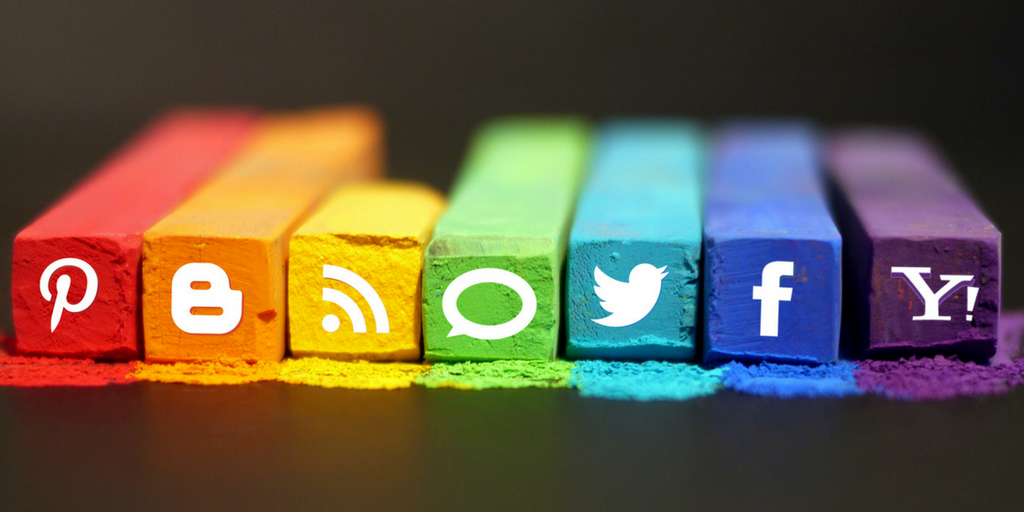
What Content Should I Post?
Images – Images are nice to look at. Images catch peoples eye. Facebook posts with images receive 120% more engagement than those with plain text. This is equally true with Twitter. Including an image on a tweet increases retweets by 150%.
Infographics – Infographics are the most socially shared form of content. They communicate data quickly and simply with minimal effort on the audience’s part. Share your stats.
Newsworthy Content – People want new information all the time. Current, up-to-date news stories, that are relevant to your organisation are worth sharing. Be a source of useful information as well as being your brand.
Quotes – Be it humorous, inspiring, motivational or thought provoking, quotes are quick to read and are a good way of getting an easy like or share.
Behind the Scenes Photos – Give your followers something extra, something that they wouldn’t see on your website or read on your blog. These types of images help tell the story of your brand and humanise what you do.
Reviews – If your business is doing well, shout about it! Word of mouth is a powerful tool. So is a social share.
Recurring Posts – Give your audience a reason to come back. A regular feature like a blog post or fun fact posted at the same time each week can work well.
Products and Promotions – Think of social media as your digital shop window. Sell yourself.
Where Can I Find Good Content?
Blog Posts – If you already have a blog make sure you share your posts on social media, but don’t stop there. Do you read other blogs? If they’re relevant to you and your business or you have something to say about them, go ahead and share.
Your Website – Don’t forget to encourage people to visit your website by regularly sharing links. This is where people will find the most detailed information about who you are and what you do.
The News – Try to get into the habit of keeping your eyes peeled for stories that would interest your followers. If you can’t share them right at that moment, save them for later or set a reminder. You could start to build up a bank of content quite quickly.
YouTube – Video is booming, and with 300 hours of it uploaded to YouTube every minute, you’re bound to find something to share.
Canva – Not a Photoshop whiz? Canva is an online tool which allows you to create simple social media sized images, with lots of free content and the option to upload your own too.
Pinterest – Pinterest is a platform based on organised content. Someone else has already done all the hard work for you. Just type in your key words and let the search feature do the rest.
So, there you have it, what are you waiting for?
If you’re interested in talking to our team about your own social media marketing requirements we’d love to hear from you. Email info@limegreenmarketing.co.uk for more information or give us a call on 01600 891525.

